If you work from home, chances are you need to connect to your work computer at some point. Whether it’s to access files or applications, or to check email, being able to connect to your work computer can be a huge time-saver. So how can you do it?
If you’re like most people, you probably have to work from home at least some of the time. And if you’re like most people, you probably have a hard time getting work done when you’re not in the office. One way to make working from home easier is to connect to your work computer from home.
There are a few different ways to do this, and which one is best for you will depend on your specific situation. If your workplace uses Microsoft Windows, then you can use the Remote Desktop Connection feature built into Windows. This allows you to view and control your work computer from your home computer as if you were sitting in front of it.
If your workplace uses Apple Macintosh computers, then there’s a similar feature called Screen Sharing that lets you do the same thing. You can also use third-party software such as TeamViewer or Splashtop to connect to your work computer from home, regardless of what operating system it uses.
Once you’ve established a connection between your home and work computers, it’ll be much easier to get work done when you’re not in the office.
You’ll be able to access all of your files and applications just as if you were sitting in front of your work computer, making it easy to stay productive even when you’re not in the office.
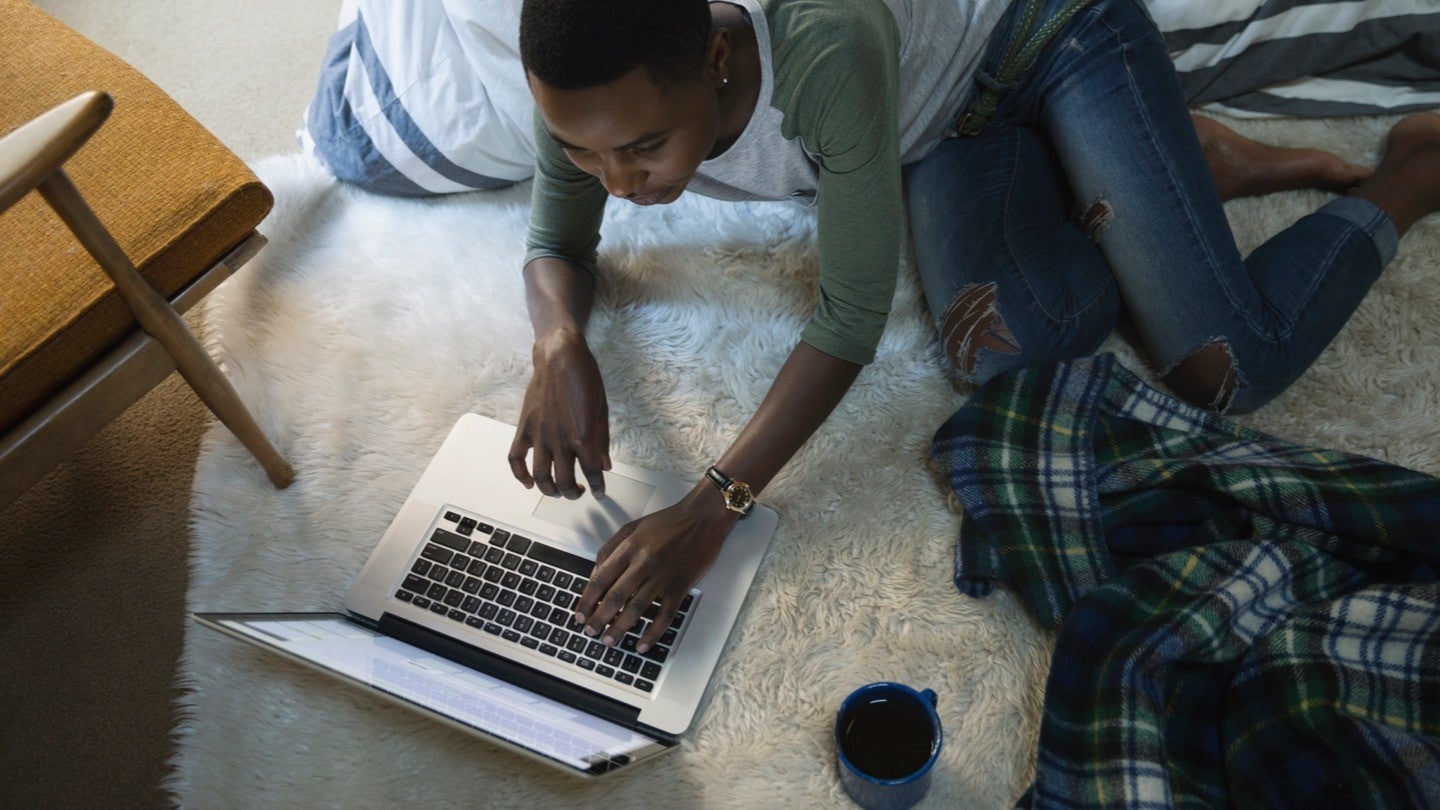
Credit: www.allconnect.com
How Can I Connect to My Work Computer from Home
Assuming you want to connect to a Windows machine:
1. Download and install Remote Desktop Connection from Microsoft (https://www.microsoft.com/en-us/download/details.aspx?id=18140).
2. On your work computer, open System Properties (you can do this by right-clicking on My Computer and selecting Properties, or by opening Control Panel and going to System).
Under “Remote,” select the Allow remote connections to this computer radio button. If you’re prompted for an administrator password or confirmation, enter the password or provide confirmation.
3. Find your work computer’s IP address – the easiest way to do this is to open Command Prompt (again, you can do this by right-clicking on My Computer and selecting Command Prompt) and typing “ipconfig” without the quotation marks.
Your IP address will be listed next to IPv4 Address.
4. Open Remote Desktop Connection on your home computer and type in the IP address of your work machine under Computer (you can also type in the hostname if you know it – for example, WORKMACHINE). Click Connect and enter your credentials when prompted – you should now be connected to your work machine!
What Equipment Do I Need to Connect to My Work Computer from Home
Assuming you have a work computer and want to connect to it from home, you would need the following:
-A laptop or desktop with an internet connection
-Remote desktop software like TeamViewer, LogMeIn, etc.
-The login credentials for your work computer
Once you have all of that set up, you should be able to connect to your work computer from home without any issues.
How Do I Set Up a Vpn Connection to My Work Computer
A VPN, or Virtual Private Network, is a way to securely connect to a private network over the internet. This can be useful if you need to access your work computer from home, or if you want to keep your browsing activity private.
There are two parts to setting up a VPN connection: configuring the server and configuring the client.
The first step is to set up a VPN server on your work computer. This can be done with software like OpenVPN or by using a router that supports VPNs. Once the server is set up, you’ll need to generate a client configuration file and give it to whoever will be connecting to the VPN.
The second step is to configure your home computer as a VPN client. This can be done with most routers and also with many software programs. You’ll need the IP address of your work computer and the client configuration file that you generated in order to do this.
Once everything is configured, you should be able to connect to your work computer from home by simply opening up theVPN client on your home computer.
What are the Benefits of Connecting to My Work Computer from Home
There are plenty of reasons why you might want to connect to your work computer from home. Perhaps you need to access files or applications that are only available on your work computer. Maybe you need to print something out or use a specific piece of software for a project.
Whatever the reason, there are several benefits of connecting to your work computer from home.
For starters, it can boost your productivity by allowing you to complete work tasks outside of normal working hours. If you have a flexible schedule, this can be a great way to get ahead on projects or meet deadlines.
Additionally, it can help you stay connected with colleagues and clients who may be in different time zones or locations.
Another benefit is that it can give you the opportunity to learn new skills or improve upon existing ones. By working with different applications and software programs, you can develop new abilities that can come in handy in your career.
Finally, connecting to your work computer from home can also help reduce stress levels since you won’t have to commute into the office every day.
Are There Any Risks Associated With Connecting to My Work Computer from Home
There are some potential risks associated with connecting to your work computer from home. These include the potential for data breaches and cyber attacks. Additionally, if you do not have proper security measures in place, there is also the possibility that your personal information could be accessed by unauthorized individuals.
However, as long as you take the necessary precautions, such as using a VPN and ensuring that your home network is secure, these risks can be minimized.
Conclusion
If you need to connect to your work computer from home, there are a few different ways you can do it. One option is to use a Virtual Private Network (VPN). This will allow you to connect to your work network from home and access all of your files and applications as if you were at work.
Another option is to use Remote Desktop Protocol (RDP). This allows you to remotely control your work computer as if you were sitting in front of it. You can also use a variety of third-party applications that will allow you to access your work computer from home.
